AI Text Corrector: The Complete Guide to Editing and Enhancing Your Writing
Edit and enhance your texts with Bluescribe’s AI text corrector: spelling, grammar, style, and tone, all become smoother and more natural.
Published on 30/10/2025
6 minutes 10s
Summary
Why use AI to correct a text?
The limits of traditional correctors
How does AI text correction work?
Tips for a perfect AI-corrected text
How to use Bluescribe’s AI text corrector
1. Import your text
2. AI detects and analyzes errors
3. Correct and improve with one click
4. Download or copy your final text
Conclusion: The AI text corrector, your new quality ally
When you read an article online, can you spot the telltale signs of artificial intelligence? If not, it’s because AI text correction has revolutionized how we write and improve our content.
No more unnoticed typos, awkward phrasing, or overly long drafts: today, correcting a text with AI helps you save time, elevate your writing quality, and strengthen your credibility.
With an AI text corrector like Bluescribe, proofreading becomes smart: the tool understands context, detects grammatical inconsistencies, and suggests natural reformulations without altering your tone. Read this guide to learn how to use it.
Why use AI to correct a text?
The AI text corrector is a true strategic advantage, not just a time-saver. Here’s why:
- Increased precision: An AI spell checker identifies grammatical, syntactic, or typographical errors with a level of rigor even seasoned writers may not reach.
- Stylistic consistency: AI analyzes the tone and register of your sentences. Whether you’re writing a professional report or an SEO article, it adjusts your style for smoother flow.
- Productivity boost: In just seconds, AI helps you correct, rephrase, and improve a full text, letting you focus on content, not form.
- Universal accessibility: No need to be a grammar expert, AI tools adapt to all levels, from students to business owners.
In short, using such a tool means entrusting your writing to an intelligent linguistic assistant that never tires and constantly learns to write better.
The limits of traditional correctors
Before AI text correctors appeared, most tools had a basic role: detecting spelling and grammar mistakes. Useful, but insufficient.
Word and Grammarly are integrated browser tools that highlight errors but don’t understand meaning, tone, or intent. They only see a sequence of words, missing logic and nuance. The result is mechanical: sentences feel stiff, style loses coherence, and some contextual errors slip through.
An AI text corrector, on the other hand, learns from context. It doesn’t just underline mistakes, it explains why they occur and how to rephrase them so your text sounds right. This intelligent correction is what makes AI tools so powerful today.
How does AI text correction work?
The AI text corrector relies on advanced language models (like GPT or Claude) capable of analyzing millions of sentences to understand grammar, syntax, and tone.
As we’ve seen, the goal is no longer just to find mistakes but to understand the author’s intent. Here’s how it works:
- Comprehensive linguistic analysis: AI reads your text as a whole, detecting typos, logical inconsistencies, repetitions, and clumsy sentences.
→ This is where the AI spell checker and AI grammar checker come into play. - Context and intention: Unlike classic tools, AI recognizes tone (professional, friendly, academic) and suggests rewrites suited to your target audience.
- Stylistic enhancement: AI doesn’t just fix, it smooths, simplifies, and refines. It can even make your text sound more human and convincing without changing your voice.
- Continuous learning: Each new correction strengthens the algorithm, making AI correction more accurate and contextual over time.
In short, a good AI correction tool is an editorial partner that understands your writing and improves it.
To learn more about humanizing your text, read our article below.
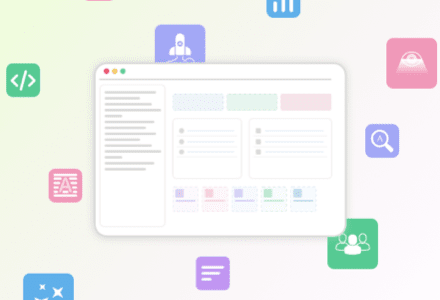
Humanize a Text: Complete Guide for a Natural and Engaging Result
Learn how to humanize AI-generated text (ChatGPT or others) to make it sound natural and undetectable. Free tools, software, and practical tips with Bluescribe.
Published on 25/09/2025 | Reading time: 3 minutes 30s
Tips for a perfect AI-corrected text
Even the best AI text correction tool is just that, a tool. You need to guide it. Here are some simple tips to get the most out of an AI text corrector like Bluescribe.
- Polish your draft first: AI performs better with clear sentences. Quickly reread your text before using the corrector, clean structure leads to relevant suggestions.
- Combine correction and rephrasing: Don’t just fix mistakes. Also use the AI rephrasing or humanization feature to make your writing more natural and fluid.
- Adjust tone for your audience: Bluescribe lets you choose between professional, academic, or creative tones. Match it to your goal, whether to convince, inform, or engage.
- Check context: Even if AI is powerful, a quick reread is essential. It ensures your message is error-free and faithful to your intent.
- Leverage SEO optimization: If you write for the web, combine AI correction with SEO optimization for smooth, well-ranked, and reader-friendly content.
How to use Bluescribe’s AI text corrector
Bluescribe is an all-in-one tool combining the power of AI text correction with a simple interface. It doesn’t just spot mistakes, it understands the meaning behind your sentences to suggest natural, precise, and contextual corrections. Here’s how to use it step by step:
1. Import your text
Copy and paste your content directly into Bluescribe: article, email, webpage, or thesis. The tool accepts both plain and formatted text.
2. AI detects and analyzes errors
The AI spell and grammar checkers work together to identify:
- spelling and punctuation mistakes,
- grammar and syntax errors,
- repetitions or tonal inconsistencies.
Bluescribe doesn’t just correct, it refines suggestions based on your text’s context.
To learn more about AI detection, read our guide below.
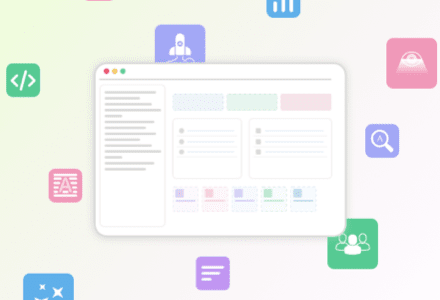
Humanize a Text: Complete Guide for a Natural and Engaging Result
Learn how to humanize AI-generated text (ChatGPT or others) to make it sound natural and undetectable. Free tools, software, and practical tips with Bluescribe.
Published on 25/09/2025 | Reading time: 3 minutes 30s
3. Correct and improve with one click
The suggested corrections appear directly in your text. You can:
- accept or ignore them,
- rephrase sentences,
- or fine-tune tone and clarity using improvement options.
4. Download or copy your final text
Once satisfied, copy or download your corrected text, perfect for writers, students, or communication professionals.
- AI Detector → identifies AI-generated text,
- Text Humanizer → makes AI writing sound natural,
- Content Optimization → improves structure, tone, and readability,
- HTML Generator → converts clean text into ready-to-use code.
In summary: Bluescribe doesn’t just correct your text, it perfects it. From detection to humanization, it supports you at every stage of content creation.
Conclusion: The AI text corrector, your new quality ally
AI text correction is no longer optional, it’s essential.
Whether you’re a student, writer, or entrepreneur, it helps you write better, faster, and with confidence.
Try Bluescribe’s tools today! Discover how a well-trained AI grammar and spelling corrector can transform your writing in seconds, detecting, rephrasing, optimizing, and humanizing your content for clarity and professionalism.
What’s the difference between an AI spell checker and an AI text corrector?
How does an AI text corrector work?
Can you trust AI text correction?
Is the Bluescribe AI text corrector free?
How to make AI-corrected text sound more natural?
Try Bluescribe
Try Bluescribe now and unlock the potential of AI for your projects for only €1!
Recent articles
Categories
Customer review management by Avis Vérifiés on Bluescribe.io is certified compliant with NF ISO 20488 "online reviews" and the NF 522 V2 certification framework by AFNOR Certification since March 28, 2014.
Other interesting articles