10 tips to humanize a text with AI
10 simple and effective techniques to turn an AI-generated or reworked text into naturally human content using humanization tools.
Published on 06/11/2025
4 minutes 40s
Summary
Tip 1: How to define tone and personality before using AI?
Tip 2: How to prepare a prompt that produces naturalness?
Tip 3: How to use variation and paraphrasing intelligently?
Tip 4: How to adapt the language level to your audience?
Tip 5: How to include anecdotes, examples, and metaphors?
Tip 6: How to play with rhythm and sentence structure?
Tip 7: How to fix overly “AI-like” expressions (repetition, filler phrases)?
Tip 8: How to integrate brand or author voice?
Tip 9: Which tools and settings to use?
Tip 10: How to check emotion, readability, and final intent?
AI text humanizer: applying the 10 tips
Do you have a text created (or edited) by AI that sounds too “robotic”? It's a common issue: flat sentences, repetitive turns of phrase, and a lack of emotion or personality.
This article explains how to use AI to humanize text and bring back warmth, variety, and authenticity. We give you 10 concrete tips, from prompt preparation to final checks, and for each one, you’ll get simple actions to apply immediately. By the end, you’ll know how to choose between an AI text humanizer or a free AI text paraphrasing tool.
Tip 1: How to define tone and personality before using AI?
First, you need to define “who is speaking” before generating your text:
- Write 2–3 sentences that describe the tone (e.g.: warm, professional, casual, expert).
- Provide an example sentence (e.g.: “Hi, I’m Emma, your advisor…”).
- Tell the model the boundaries (no jargon, avoid superlatives).
This is essential to use AI correctly when humanizing a text. The clearer your prompt, the less editing you’ll need later.
Tip 2: How to prepare a prompt that produces naturalness?
Ensure clarity and effectiveness by structuring your prompt in three parts, for example:
- Brief context (audience, purpose).
- Stylistic constraints (length, type of sentence, vocabulary).
- Example of the desired output.
This helps your AI text humanizer reuse fewer generic turns of phrase. The better your prompt, the less post-editing you’ll have to do.
Tip 3: How to use variation and paraphrasing intelligently?
Try to vary sentence structures without losing meaning:
- Ask for 3 variants and combine the best ideas.
- Prefer short rephrasings to maintain rhythm.
- Use an AI text paraphraser as an idea source, not a full replacement.
It’s better to generate several options and choose the most natural one with your AI text humanizer.
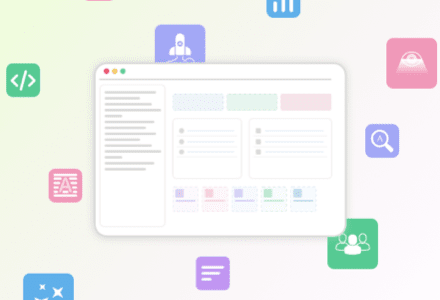
Humanize a text: complete guide for a natural and engaging result
Learn how to humanize text with AI (ChatGPT or others) to make it natural and undetectable. Free solutions, tools, and practical tips with Bluescribe.
Published 25/09/2025 | Reading time: 3 min 30 s
Tip 4: How to adapt the language level to your audience?
Adjust your text’s tone and complexity. Follow these steps:
- Specify age, experience level, and context (email, blog, technical doc).
- Replace complex words with simpler synonyms.
- Prefer short sentences for better web readability (SXO).
Your AI text humanizer will help you create content that feels more human.
Tip 5: How to include anecdotes, examples, and metaphors?
Don’t hesitate to tell a story or use anecdotes:
- Add 1 or 2 short anecdotes (real or plausible) to illustrate a point.
- Use simple metaphors to make your ideas more concrete.
- Avoid clichés; aim for moderate originality.
With an AI text paraphraser, you can turn an explanation into a story.
Tip 6: How to play with rhythm and sentence structure?
To make your writing flow, vary your sentence lengths:
- Alternate between short and long sentences.
- Use lists and subheadings to add space.
- Ask direct questions to engage the reader.
Matching your rhythm to the text mimics human communication.
Tip 7: How to fix overly “AI-like” expressions (repetition, filler phrases)?
This step requires more effort, as you’ll need to review and replace:
- Spot repetitive phrases (e.g.: “in fact,” “it’s important”) and vary them.
- Find more natural synonyms or expressions.
- Ask AI for alternatives: “suggest 5 more natural ways to say…”
Your AI text humanizer might miss some, but with a manual review, you’ll remove robotic tone completely.
Tip 8: How to integrate brand or author voice?
Unify your writing style:
- Create 3–5 style rules (e.g.: friendly tone, use of “you,” sentence length).
- Apply them consistently (dedicated proofreading step).
- Keep a glossary of preferred phrases.
Your AI text humanizer will thank you — consistency strengthens authenticity.
Tip 9: Which tools and settings to use?
Choose based on your needs and budget:
- For regular output, use tools with tone control and variation options like Bluescribe.
- If you just need occasional paraphrasing, try a free (but limited) tool.
- Look for creativity options that generate diverse variants.
Even if you find a free AI text humanizer, it won’t guarantee instant success. A small setup investment is worth more than hours of rewriting.
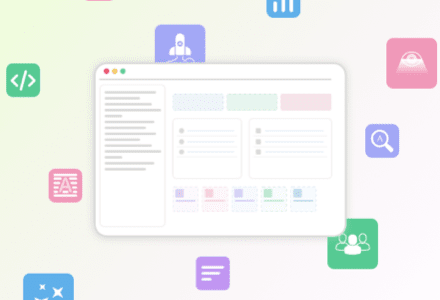
Rephrase a text with AI: the complete guide
Rephrasing a text with AI helps you save time and improve content quality. Discover how to paraphrase effectively online.
Published 09/10/2025 | Reading time: 4 min 20 s
Tip 10: How to check emotion, readability, and final intent?
Run quick tests before publishing. Whether you choose a free AI text humanizer or Bluescribe:
- Read it aloud to test the flow and tone.
- Use a readability test (average sentence length, percentage of long words).
- Ask for quick feedback from someone in your target audience.
Final human review improves reader experience in most cases. AI text humanizers are powerful tools, but a human touch always ensures the best outcome.
AI text humanizer: applying the 10 tips
Humanizing a text with AI requires as much intent as technique: define tone, structure prompts, vary phrasing, add anecdotes, and perform human review. Applying these 10 tips will turn “cold” content into naturally engaging text. To save time, try free variants first to refine your style, then adopt a workflow (prompt + 2 variants + human review).
Want to go further? Subscribe to Bluescribe to access optimized prompt templates, recommended settings, and a full guide to integrating AI into your content workflow. You can also read our other practical articles to improve your writing and productivity with AI.
Can AI fully replace human proofreading when humanizing a text?
Is there a free AI tool that works well to humanize texts?
Which AI setting helps make a text sound more natural?
Should I completely avoid passive voice?
How can I integrate brand voice into all my texts?
Try Bluescribe
Try Bluescribe now and unlock the potential of AI for your projects for only €1!
Recent articles
Categories
Customer review management by Avis Vérifiés on Bluescribe.io is certified compliant with NF ISO 20488 "online reviews" and the NF 522 V2 certification framework by AFNOR Certification since March 28, 2014.
Other interesting articles